Your cart is currently empty!
UPAY PAYMENT WALKTHROUGH

In the navigation menu, click on the Services tab.
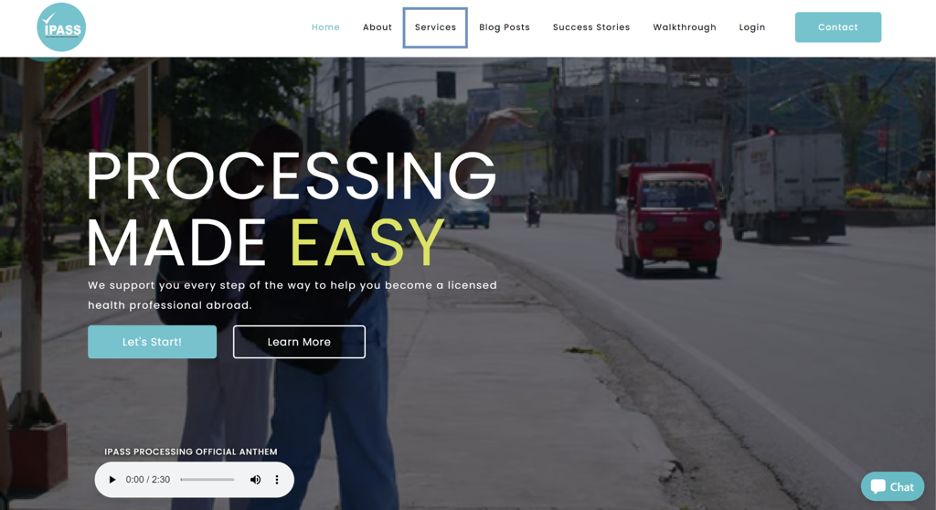

Then, press the Service Payment.
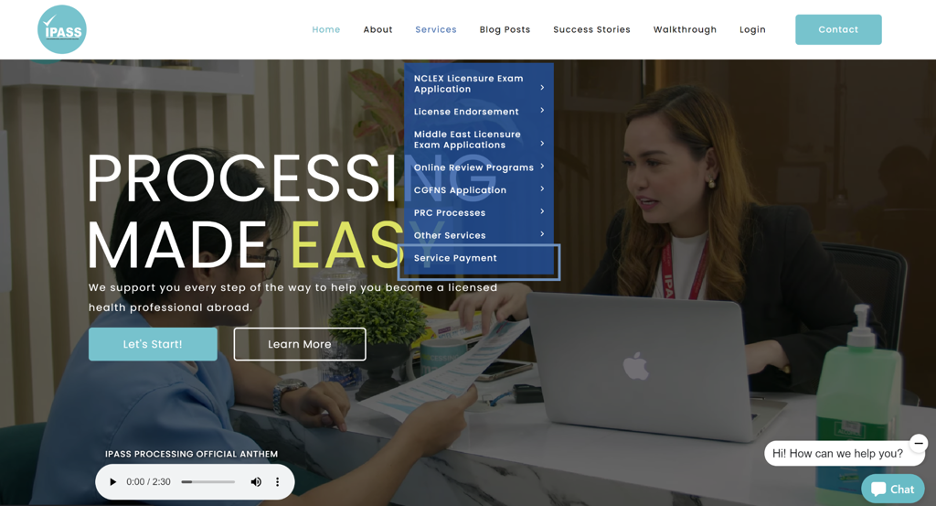

You will be redirected to the Service Payment Page.
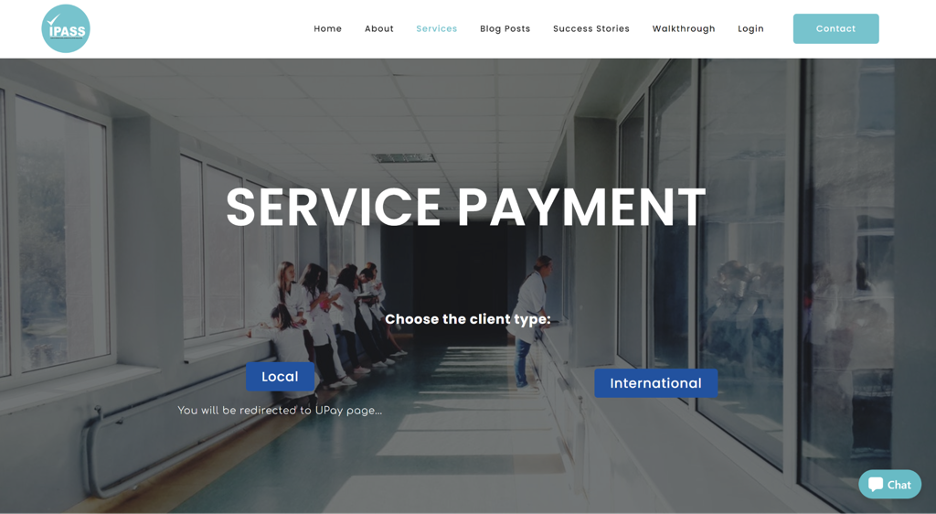

Then, select Local.
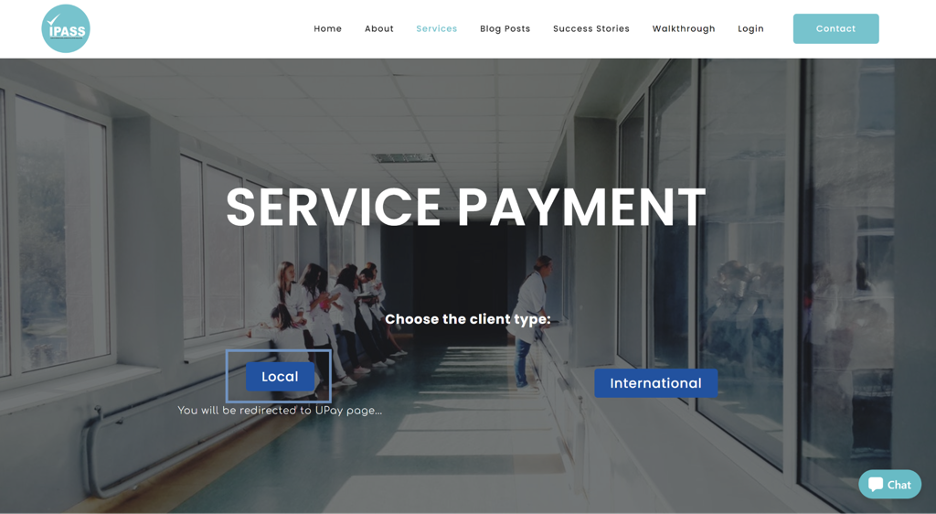

You will be directed to the UPAY Page.
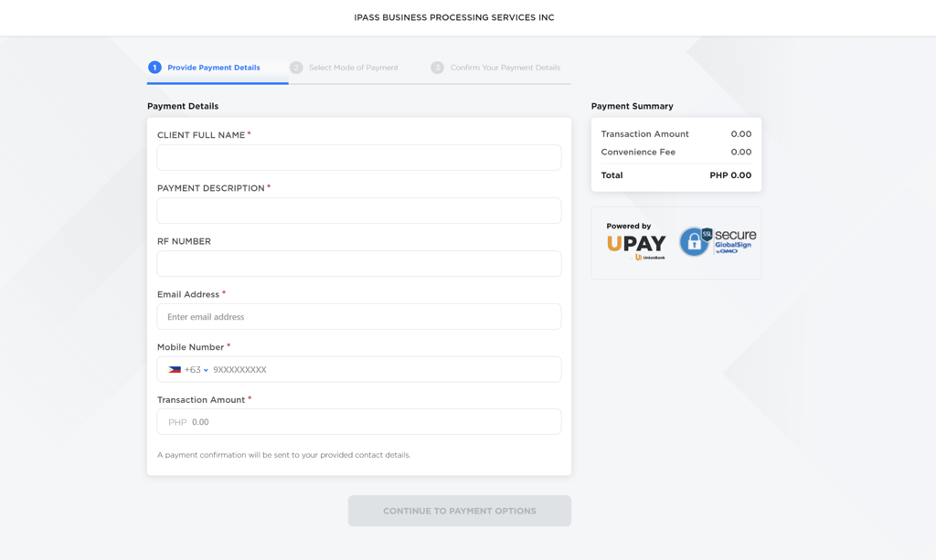

Fill in the payment details and click the Continue to Payment Options button. NOTE: The email below must be ACTIVE, as that is where you will receive the payment receipt.
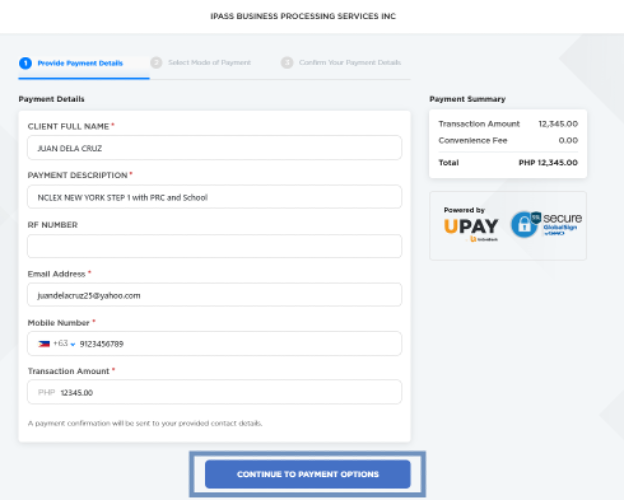

Choose the payment options applicable to you.
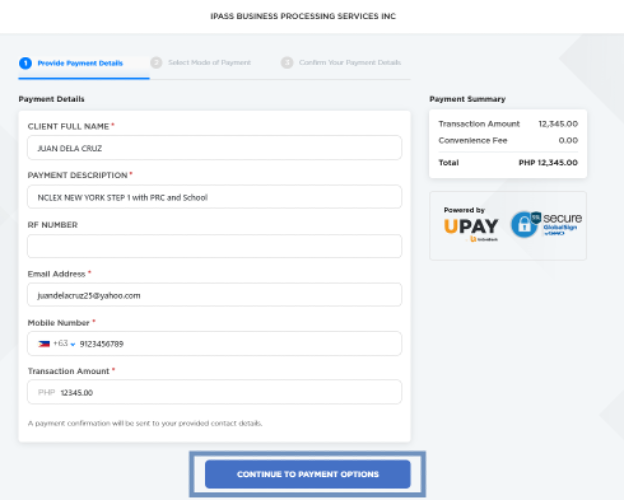
7.1 UnionBank Online Option
7.1.1 For UnionBank holders, click to “Continue to Confirmation Page” to proceed.
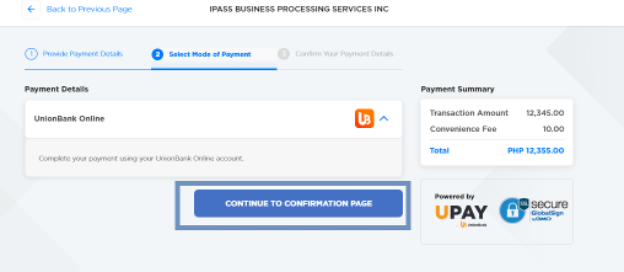
7.1.2 Review your payment details, and then click Continue to Unionbank Online for the payment.
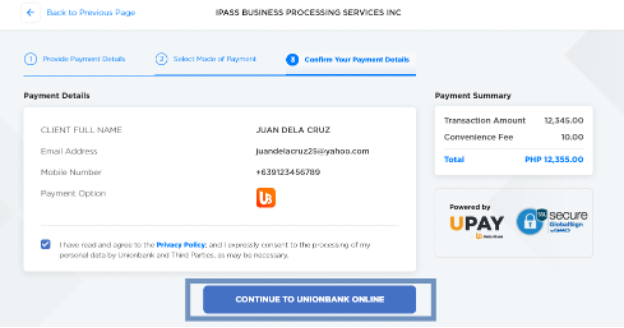
7.1.3 You will be redirected to Unionbank Online Banking. Please enter your login details.
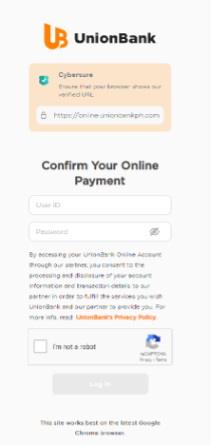
7.1.4 After payment is made, you will receive an email containing your payment details. NOTE: Kindly take a screenshot of the receipt and send it to us as proof of payment.
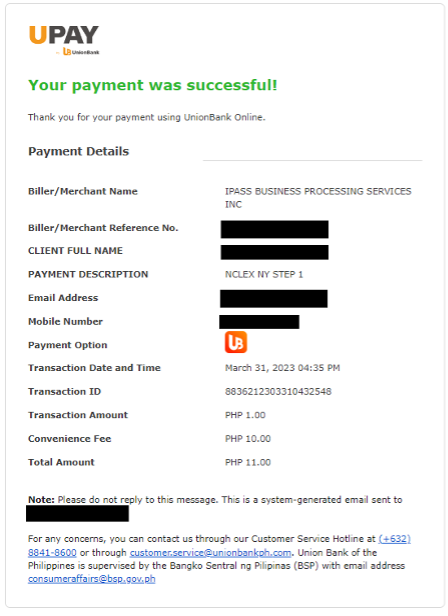
7.2 Bank or E-wallet Transfer using InstaPay.
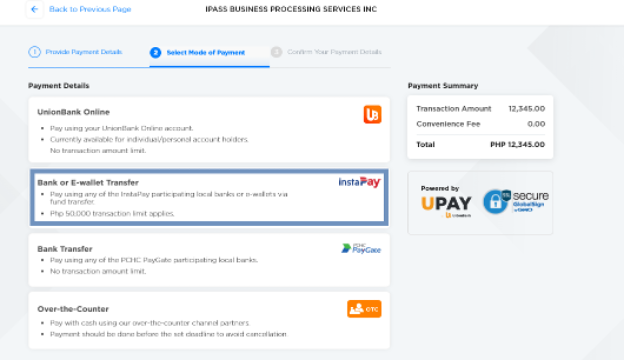
7.2.1 Click the Continue to Confirmation button to proceed with your payment.
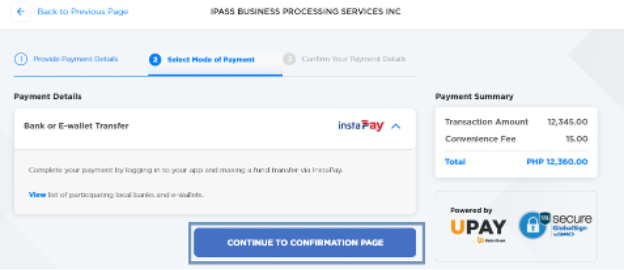
7.2.2 You can pay by scanning the QR Code or manually entering the recipient’s account details. Note: For banks that will ask for the beneficiary’s first and last name, kindly indicate IPASS as first name and PROCESSING as last name.
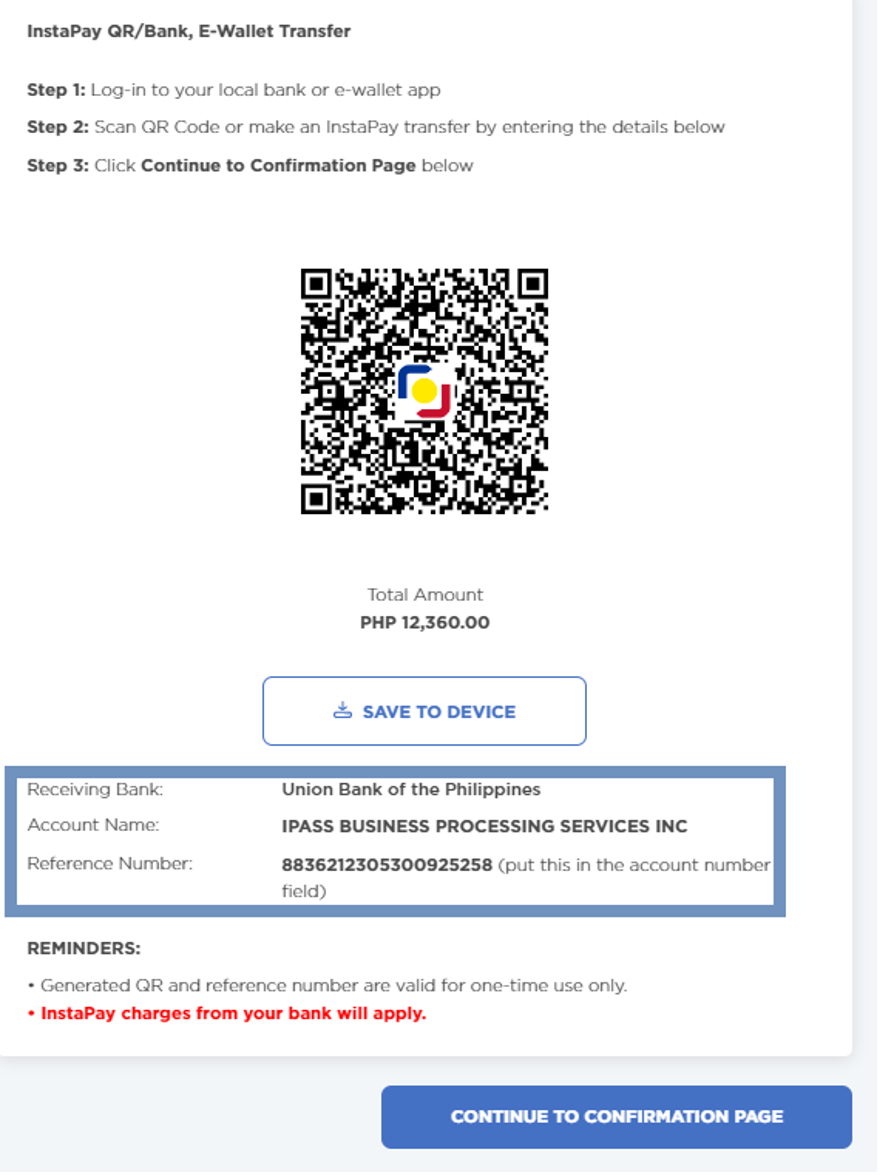
7.2.3 Please settle the payment first before clicking the Confirm button.
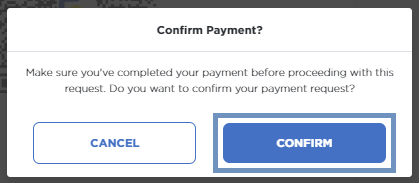
7.2.4 After the payment, you will receive an email containing your payment details. NOTE: Kindly take a screenshot of the receipt and send it to us as proof of payment
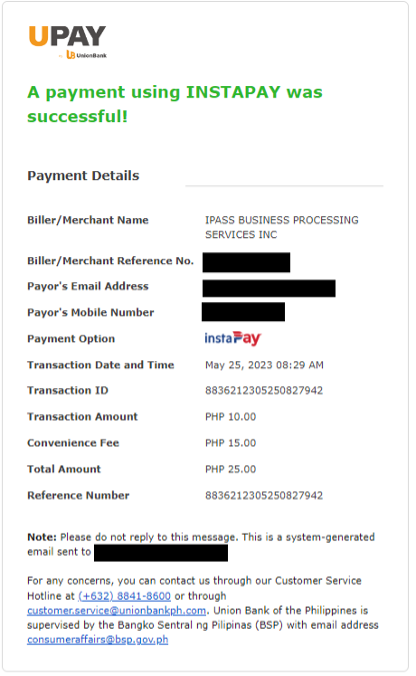
7.3 Bank Transfer via PCHC Paygate.
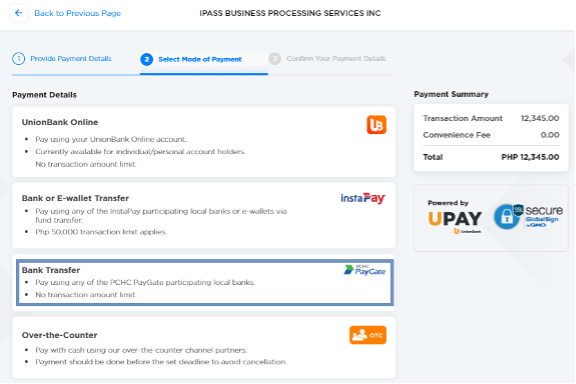
7.3.1 Press the Continue to Confirmation Page button to proceed with your transaction.
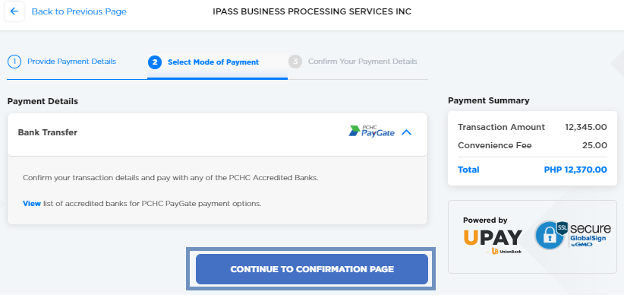
7.3.2 Click the Continue to PCHC PayGate button to proceed with your payment.
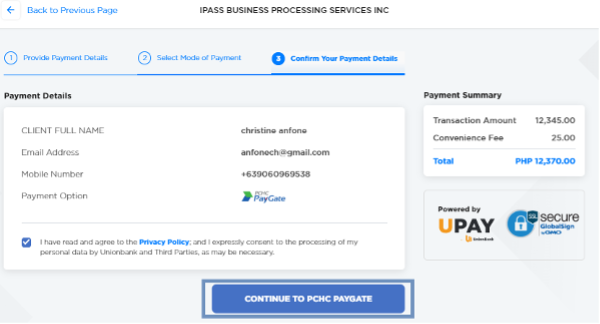
7.3.3 Then, you will be redirected to the PCHC page. Kindly choose either of the three options for settling your payment.
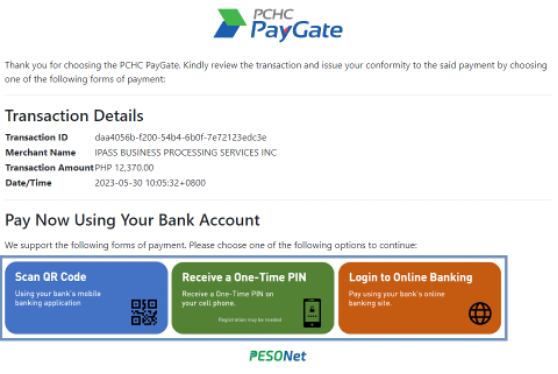
7.3.4 After paying, you will receive an email containing your payment details. NOTE: Kindly take a screenshot of the receipt and send it to us as proof of payment.
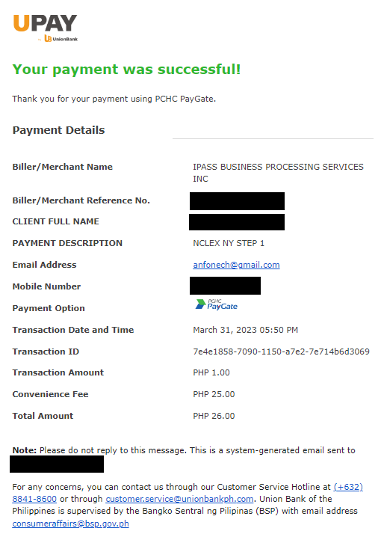
7.4 Over-the-Counter
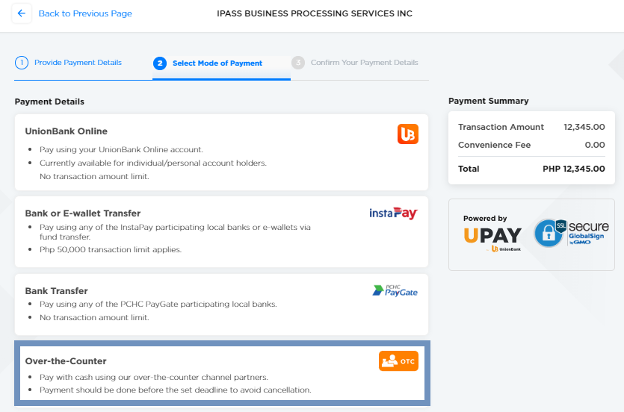
7.4.1 Select any of the available remittance centers close to your area. Instructions are provided on each remittance. NOTE: The transaction limit and payment deadline of the generated reference number are set by the remittance centers, over which IPASS has no control. You may need two or three transactions if the amount payable exceeds their maximum limit.
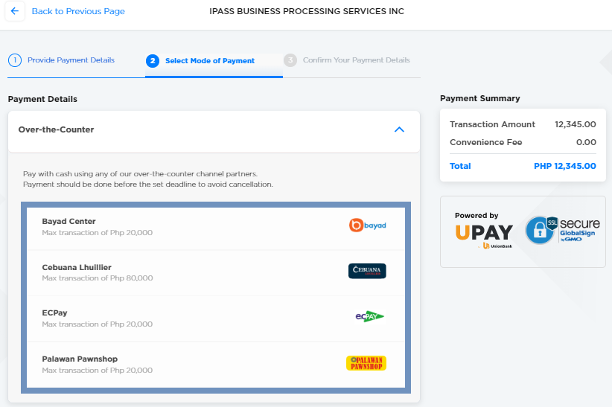
7.4.2 After finishing the transaction, you will receive an email containing your payment details. NOTE: Kindly take a screenshot of the receipt and send it to us as proof of payment.
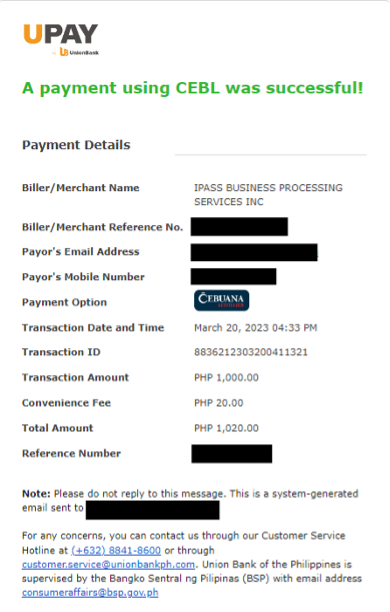
Congratulations, you’re all done! If you have questions, comments, suggestions, or concerns about the IPASS Payment Process, click the button below!
UPAY FREQUENTLY ASKED Questions
What is UnionBank Payments and Collections Solution also known as “UPAY”?
UPay is a payment platform consolidating several payment methods and providing a single integration point for your collection needs. It offers a white-label payment page hosted and operated by UnionBank to enable immediate collection of payments from your payors.
What are the payment options available in UPAY?
◉ Unionbank Online
◉ Instapay using bank transfers or E-wallet
◉ PCHC Paygate
◉ Over-the-Counter
What are the list of banks participating in Instapay?
◉ Instapay Transfers
☉ AllBank, Inc.
☉ Asia United Bank Corporation
☉ BDO Unibank, Inc.
☉ BPI Direct BanKO, Inc.
☉ Bank of Commerce
☉ Bank of the Philippines Island
☉ CTBC Bank (Philippines) Corporation
☉ Card Bank, Inc.
☉ Cebuana Lhuillier Rural Bank, Inc.
☉ China Bank Savings, Inc.
☉ China Banking Corporation
☉ DCPay Philippines, Inc.
☉ Dungganon Bank, Inc.
☉ East West Banking Corporation
☉ East West Rural Bank, Inc.
☉ Equicom Savings Bank, Inc.
☉ G-Xchange, Inc. (GCASH)
☉ Grab Pay
☉ ING Bank N.V.
☉ Land Bank of the Philippines
☉ Malayan Bank Savings and Mortgage Bank, Inc.
☉ Maybank Philippines Inc.
☉ Metropolitan Bank and Trust Company
☉ PayMaya Philippines, Inc.
☉ Philippine Bank of Communications
☉ Philippine National Bank
☉ Philippine Savings Bank
☉ Philippine Trust Company
☉ Queen City Development Bank, Inc.
☉ Rizal Commercial Banking Corporation
☉ Robinsons Bank Corporation
☉ Rural Bank of Guinobatan, Inc.
☉ Security Bank Corporation
☉ Starpay Corporation
☉ Sterling Bank of Asia, Inc.
☉ Sun Savings Bank, Inc.
☉ United Coconut Planters Bank
◉ Instapay QR
☉ AllBank, Inc.
☉ Asia United Bank Corporation
☉ Bank of the Philippines Island
☉ Card Bank, Inc.
☉ China Banking Corporation
☉ DCPay Philippines Inc.
☉ G-Xchange, Inc. (GCASH)
☉ Land Bank of the Philippines
☉ Metropolitan Bank and Trust Company
☉ PayMaya Philippines, Inc.
☉ Philippines Savings Bank
☉ Queen City Development Bank, Inc.
☉ Rizal Commercial Banking Corporation
☉ Robinsons Bank Corporation
☉ StarPay Corporation
What are the payment options available for Over-the-Counter in UPAY?
◉ Bayad Center
◉ Cebuana Lhuillier
◉ ECPay
◉ Palawan Pawnshop
Is there a limit on each transaction?
◉ Instapay – P50,000 per transaction
◉ Bayad Center – P20,000 per transaction
◉ Cebuana Lhuillier – P80,000 per transaction
◉ EC PAY – P20,000 per transaction
◉ Palawan Pawnshop – P20,000 per transaction
Is there a Bank Charge?
◉ For UnionBank there is a convenience charge of P10.
◉ For InstaPay there is a convenience fee of P15 plus your bank may charge additional InstaPay charges.
◉ For over-the-counter payment there is a convenience fee of P20 plus your payment channel may charge additional fees.
Is there any guideline on how to use UPAY?
Under the “Others” tab, select “Walkthrough.” Then, click the “How to Pay using UPAY”.
Get your applications done with EASE
Be one of the many medical professionals abroad helped by the IPASS Processing Team to achieve their dreams and aspirations.

