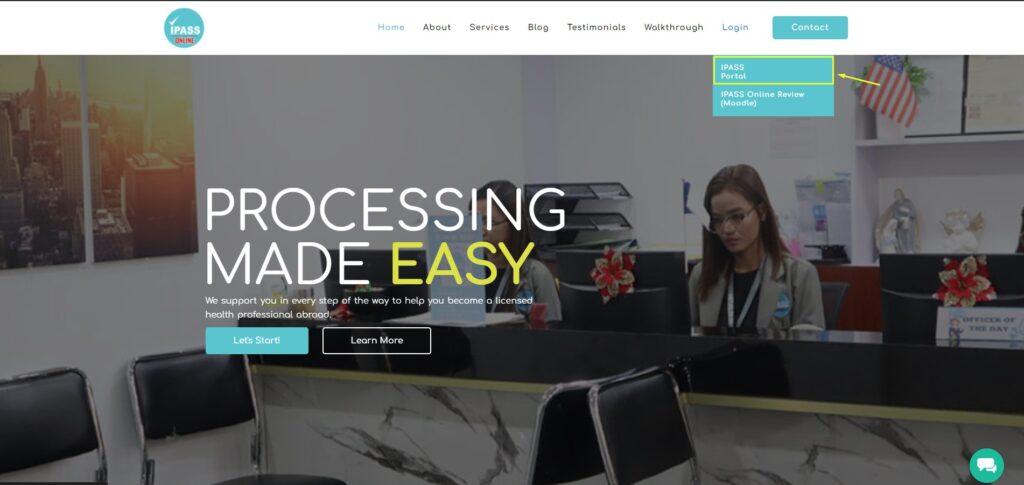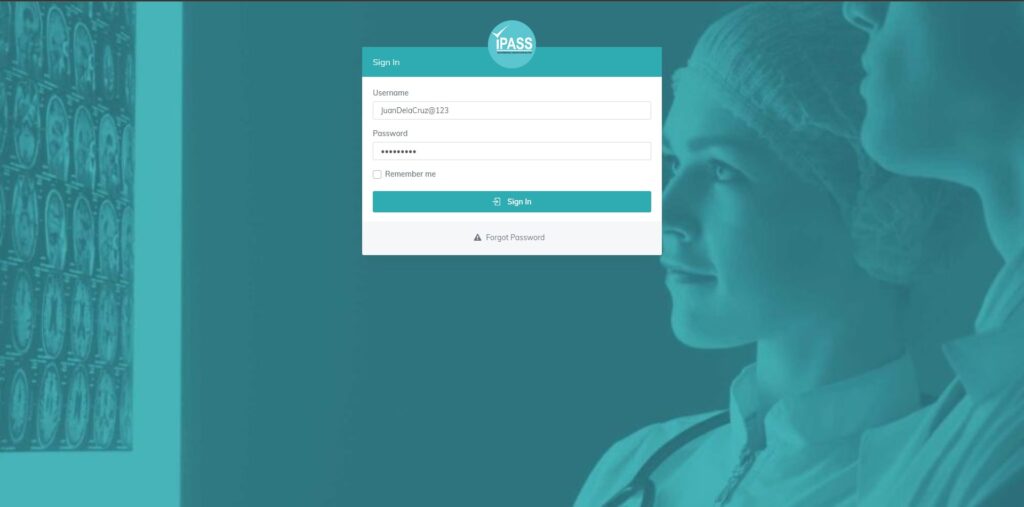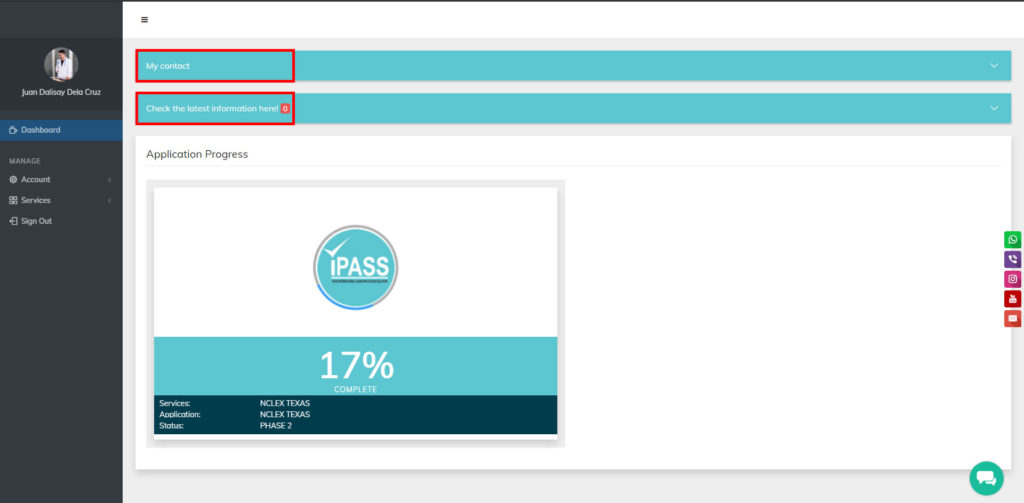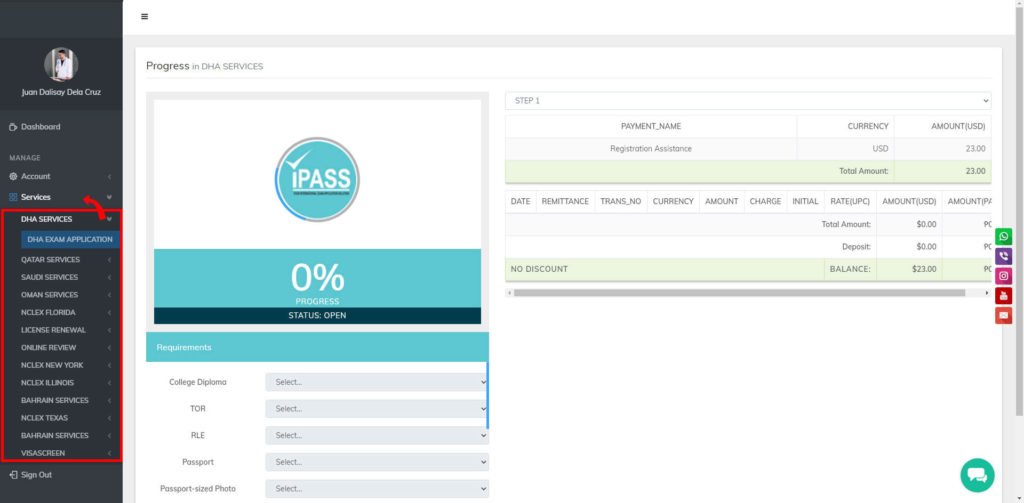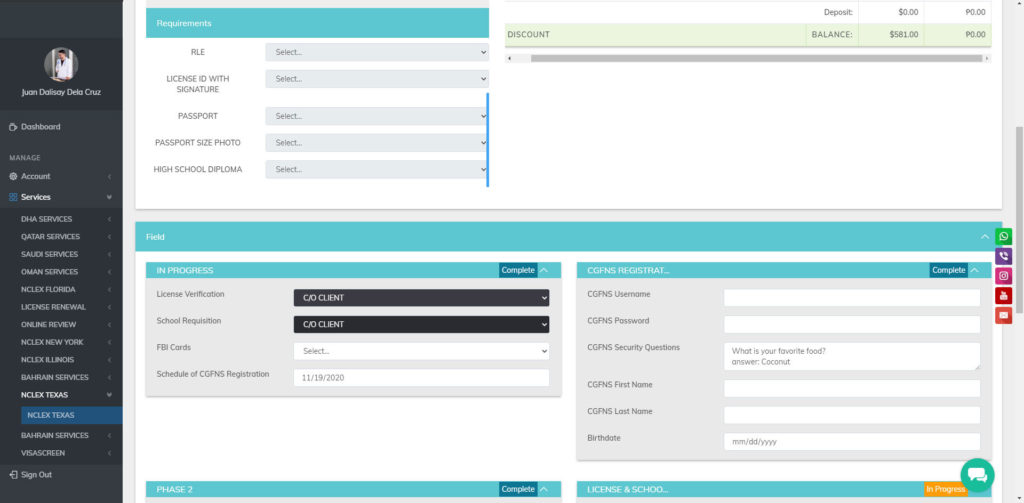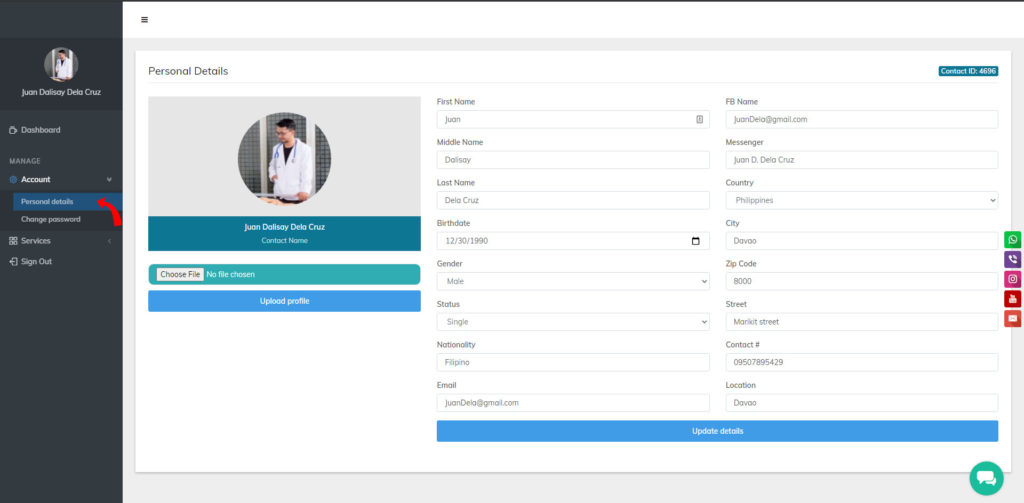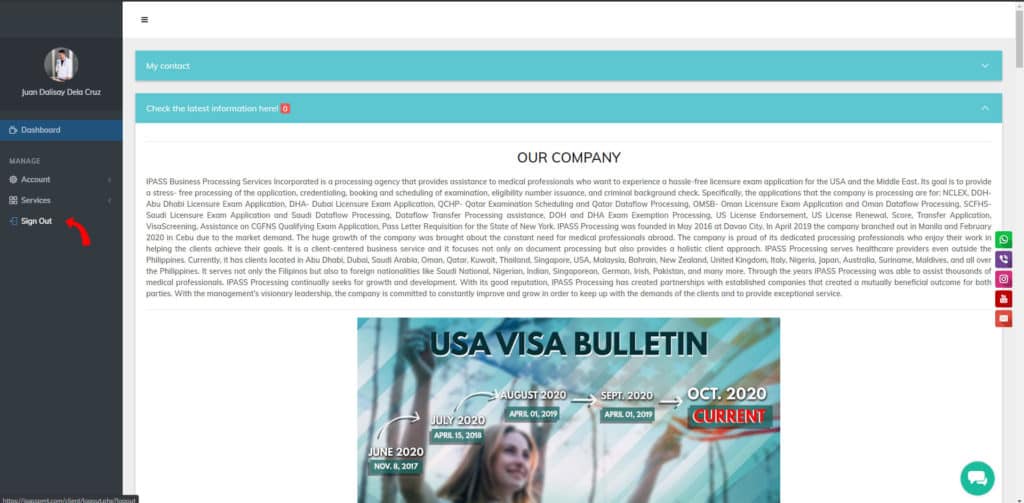Your cart is currently empty!
accessing the new
ipass portal
If you have questions, comments, suggestions, or concerns on the IPASS Portal Website Application, just click the button below.
Get your applications done with EASE
Be one of the many medical professionals abroad helped by the IPASS Processing Team to achieve their dreams and aspirations.